Free Accounting Software: Your Ultimate Guide
Free accounting software is automated cloud or desktop technology that allows business owners and financial professionals to manage a small business’s books for free through their computer.
Of course, even the best free software won’t be your most powerful accounting software options. If you want to access state-of-the-art accounting innovations for your small business, you’ll have to pay for it.
That said, exploring the best software options for small business will give you an idea of whether or not you want to be paying for this financial resource.
Here are the best free accounting software available:
The 8 Best Free Accounting Software for Small Business
Free accounting software might seem like a myth—in fact, many business accounting software options that say they’re free end up charging you in some form or fashion, whether they require you to upgrade for some crucial feature or require that you pay for installation.
While searching for free software for your small business, be sure to know exactly what costs each option could potentially entail. We’ve compiled some of the best accounting software options that are actually free. Of course, most of these options will include versions and add-ons that will cost you, but their most basic versions are completely free:
1. Wave
A top free accounting software to consider from the start of your search is Wave accounting software. Through this option, you’ll be able to connect unlimited bank and credit card accounts to your books. You’ll also be able to add unlimited income tracking, expense tracking, and guest collaborators for free. Plus, you’ll be able to invoice and scan receipts for free as well.
Be sure to note, though: If you want your invoiced customers to be able to pay online directly through the invoice, you’ll need to pay for that. Wave charges 2.9% + $0.30 for each credit card payment and 1% (with a minimum of $1) for each ACH payment. You’ll also need to pay for payroll through Wave. Depending on where you do business, you’ll pay a monthly base fee of either $35 or $20, plus $4 per employee and contractor on your payroll.
2. ZipBooks
Another top free accounting software for small businesses to consider is ZipBooks. ZipBooks offers all the crucial features of an accounting software—reports, bank syncing, billing, expense management, and invoicing—in one free account.
If you want to offer online payments to your invoiced customers via ZipBooks, you’ll need to do so via Square or PayPal. You’ll pay the standard PayPal rates and Square rates for those transactions.
ZipBooks offers an integrated payroll add-on option with Gusto. Gusto starts at $39 per month, plus $6 per person per month. For a limited time, you can get the Core plan for a discounted price of a monthly $19 base cost for the first six months. Gusto also has a new option for contractor-only employers, who simply pay the $6 per employee rate and no base price.
3. Akaunting
You should also consider a free accounting software called Akaunting. This option offers many of the most necessary features that a small business accounting software should. Within this technology, you’ll be able to invoice, sync accounts, track expenses, set up recurring bills, manage customers, and manage vendors. However, to access more advanced features like online payments, for example, you’ll have to download third-party apps that will cost you a yearly fee on top of whatever fees you have to pay for this third-party account.
Long story short, creating an Akaunting account won’t cost you anything, but as you navigate this software, you’ll realize that all the capabilities that you might expect to be ready-to-use will rely on your purchasing these third-party apps.
4. SlickPie
The free accounting software SlickPie is also worth looking into for your small business finances. The free version of this accounting software allows for unlimited automated receipt entries, 10 different companies on one account, and email support. It also allows you to create quotes and estimates that can easily become professional invoices. SlickPie also allows you to connect your PayPal and Stripe accounts for free. That means customers will be able to fulfill their invoices with card or PayPal payments online—and you’ll simply have to pay the standard transaction fees that PayPal and Stripe charge.
One feature that this free accounting software seems to be lacking is reports—the SlickPie website doesn’t highlight any built-in reporting capabilities. If you’re hoping to extract valuable, high-level insights from your accounting software, then you might want to consider options other than SlickPie.
5. GnuCash
If you’re looking for a free desktop accounting software for your small business, then GnuCash is a solid contender. To access this free accounting software option, all you have to do is go to the GnuCash site and download it for free—simple as that. Though GnuCash doubles as a personal and small business accounting software, it offers small business-specific features customer and vendor tracking, job costing, and invoicing.
6. CloudBooks
With the free version of CloudBooks accounting software, you’ll be able to add unlimited users, invoice, create projects, perform integrated time tracking, track expenses, and provide estimates. That said, you’ll have to upgrade from the free version—and pay at least $10 a month—to be able to send more than five invoices per month, brand your invoices, and offer online payments on your invoices.
7. Zoho Invoice
If you’re looking for the best free accounting software to automate your invoicing workflows, then Zoho Invoice will be a top option. With the free version of Zoho Invoice, you’ll be able to invoice customers and manage payments through a single account. You’ll also be able to customize and brand invoice templates, track expenses, and interact with customers through a client portal. Not to mention, you can run integrated time tracking for yourself and employees for project billing.
8. NCH Express Accounts
Another free desktop accounting software option to consider is NCH Express Accounts. The free version of this accounting software can support the accounting needs of small businesses with fewer than five employees. Through this free accounting software for small businesses, you’ll be able to access and generate 20 crucial financial reports and analyze revenues by customer, team member, or item. You’ll also be able to manage accounts receivable and payable easily through this software. That said, in order to access your books online, you’ll have to purchase the cloud version of Express Accounts, which isn’t free and currently starts at $59.95.
Free Accounting Software: What You Might Miss out On
Free accounting software is great—avoiding a monthly cost can seriously whittle down your business’s bottom line. And especially when you’re just starting up, $0 a month can be a non-negotiable budget for accounting software.
However if you opt for a free accounting software for your small business, you’ll likely be missing out on a few things that other accounting software options offer. And, in some cases, the features that free software doesn’t offer could end up saving your business money. All in, more powerful accounting software often ends up paying for itself, so be careful to weigh the potential costs that you could incur—be it bookkeeping backup or tax fines—from using free accounting software. Check out these features that free software options typically leave out, and see if it’s time to make room in your budget for a more powerful technology:
1. Payroll and Tax Capabilities
Many accounting software options that cost a monthly fee will offer tax support for your business. They also often offer full payroll services that allow you to integrate your payroll seamlessly into your business’s books.
2. Sophisticated Reports
Though many free accounting software options will offer small businesses entry-level reports, other accounting software options typically open up even more sophisticated reporting options. Whether this includes data visualizations, more customizable numbers, or all of the above, reporting through accounting software that isn’t free usually allows users to get at more valuable insights.
3. Forecasting
Forecasting usually isn’t a feature that free accounting software options provide. If you want to be able to project financial numbers to more effectively set goals and budget, then you might want to consider upgrading.
4. Inventory and Order Tracking
Most free accounting software options won’t offer inventory or order tracking, either. If you’re looking for accounting software for a small retail business, then this feature will be crucial.
5. User and Invoicing Count
Perhaps most importantly, free accounting software will almost always limit the activity you can perform through it. Most free software options will cap your users at five per account. Even more, some will cap the number of customers you can invoice and the amount of invoice you can send per month. If your small business typically exceeds these caps, then an upgrade is a must. Otherwise, a free accounting software that doesn’t meet your needs simply isn’t worth the time.
Free Accounting Software Alternatives: Accounting Software Free Trials
After reading through this guide to free accounting software, it’s easy to be on the fence. On the one hand, you want the best for your business, and accessing the best accounting software possible could very well be worth it. On the other hand, pretty much nothing beats free, especially when you’re so keenly focused on your business’s finances.
Luckily, a happy middle ground exists: Many of the most powerful accounting software options offer a 30-day free trial to new customers. In fact, FreshBooks, Sage, Xero, and QuickBooks all offer free trials on each of their accounting software options. With a free trial, you’ll be able to try out the more expensive options and see if they provide enough value to justify their costs. You might find that, as you use the free trial, the added features aren’t useful for you, and a free accounting software option works perfectly fine. Or, you might find that the reports, tax assistance, and payroll that more expensive accounting options offer will save you enough time and money to justify their monthly fees.
Whichever way you fall, trying out a free trial will help you perform a quick cost-benefit analysis of your options. And, as such, when you make your decision, you can be confident you’re making the right one.
The Bottom Line
Now that you’ve combed through your top nine free accounting software options—and learned about alternate routes—what’s next?
Well, your next steps will depend on which option you’ve decided to move forward with. If you’re set on sticking with a free accounting software for your small business, it’s time to start trying them out. Luckily, you can pick a few and see which works best through trying them out—without incurring any costs.
If you’re interested in testing out some accounting software options that aren’t free, we suggest you read reviews of the free-trial options we listed above. Pick the best fit for your business, and try it out in tandem with a free option. See how the two compare, and move forward with whichever provides the most net value for your business.

Randa Kriss
Randa Kriss is a senior staff writer at Fundera.
At Fundera, Randa specializes in reviewing small business products, software, and services. Randa has written hundreds of reviews across a wide swath of business topics including ecommerce, merchant services, accounting, credit cards, bank accounts, loan products, and payroll and human resources solutions.
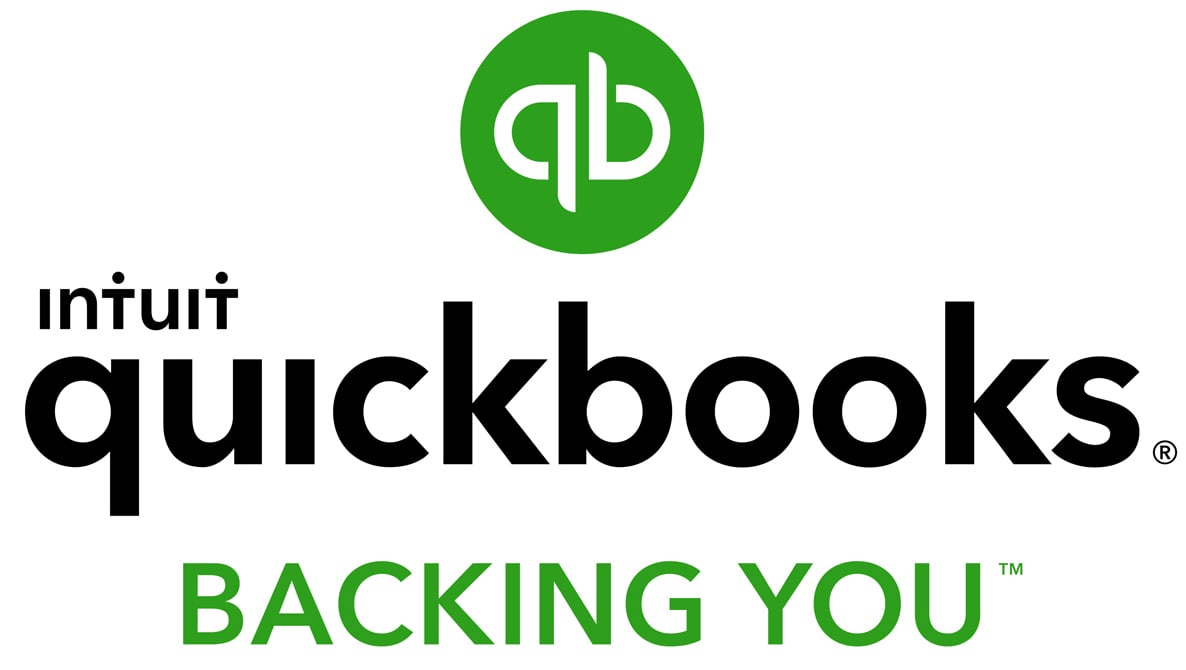
Featured
QuickBooks Online
Smarter features made for your business. Buy today and save 50% off for the first 3 months.